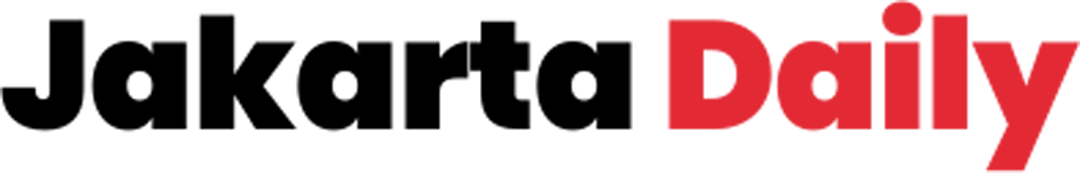In the relentless pursuit of efficiency and effectiveness, office productivity devices have become indispensable tools that empower individuals and teams to achieve more in less time. The modern workspace, whether a bustling corporate office or a dynamic home setup, demands technology that seamlessly integrates, accelerates workflows, and enhances collaboration. Gone are the days when a simple computer and monitor sufficed; today’s professionals leverage a sophisticated array of intelligent devices designed to optimize every aspect of their work. This comprehensive article delves into the cutting-edge of office technology, exploring the essential hardware, software, and accessories that are revolutionizing productivity. Discover how these advancements streamline tasks, foster innovation, and enable a truly smarter way of working in the digital age.
Core Computing Devices

At the heart of every productive office lies a powerful and reliable computing device. The choice between different form factors depends heavily on individual needs for mobility, processing power, and expandability.
A. Laptops
Laptops remain the quintessential productivity device, offering a blend of power and portability that makes them ideal for professionals on the go or those who value flexibility in their workspace.
- Performance Specifications: Modern laptops for productivity boast multi-core processors (e.g., Intel Core i7/i9, AMD Ryzen 7/9), ample RAM (16GB or more), and fast Solid State Drives (SSDs) for quick boot times and application loading. Look for dedicated graphics cards if your work involves video editing, graphic design, or complex data visualization.
- Display Quality: A high-resolution display (Full HD or 4K) with good color accuracy and brightness is crucial for comfortable viewing during long working hours. Touchscreen and convertible (2-in-1) options add versatility for presentations, note-taking, or creative tasks.
- Battery Life: For mobile professionals, extended battery life is paramount. Laptops offering 8-12+ hours on a single charge reduce the need to constantly seek power outlets, ensuring uninterrupted workflow throughout the day.
- Connectivity and Ports: Ensure the laptop has a sufficient array of ports (USB-A, USB-C/Thunderbolt, HDMI, Ethernet) to connect all your peripherals without relying solely on adapters. Wi-Fi 6E or Wi-Fi 7 provides faster and more reliable wireless connectivity.
- Ergonomics: A comfortable keyboard with good key travel and a responsive trackpad are vital for prolonged typing sessions. Backlit keyboards are beneficial for low-light environments.
B. Desktop Computers
For users who primarily work from a fixed location and require maximum processing power, expandability, or multiple external monitors, desktop computers offer unmatched performance.
- Raw Power: Desktops can house more powerful processors, multiple graphics cards, vast amounts of RAM, and extensive storage configurations, making them ideal for demanding applications like 3D rendering, scientific simulations, or large-scale data analysis.
- Customization and Upgradability: Desktops offer superior customization and upgradability, allowing users to easily swap components, add more storage, or upgrade graphics cards as their needs evolve, extending the life of the system.
- Cooling and Noise: Larger chassis and more robust cooling solutions in desktops generally allow for sustained performance without thermal throttling and often result in quieter operation compared to compact laptops under heavy loads.
- Cost-Effectiveness: For a given level of performance, desktop components are often more cost-effective than their laptop counterparts.
C. Tablets and Convertibles
Tablets and 2-in-1 convertibles offer a flexible bridge between laptops and smartphones, ideal for specific productivity tasks.
- Portability and Versatility: Highly portable and lightweight, these devices excel for note-taking (with a stylus), sketching, presentations, and light content consumption. When paired with a detachable keyboard, they transform into capable productivity machines.
- App Ecosystems: Devices running iPadOS, Android, or Windows offer access to a vast array of productivity apps, optimized for touch interaction.
- Specific Use Cases: Excellent for field work, quick client presentations, or as a secondary device for reading and annotating documents.
Display Technology
The monitor is your primary visual interface with your work. Investing in high-quality displays directly impacts comfort, efficiency, and the ability to multitask effectively.
A. High-Resolution Monitors
- Resolution and Pixel Density: Moving beyond standard Full HD (1080p), high-resolution monitors (2K/QHD, 4K/UHD, or even 5K) provide significantly more screen real estate and sharper image clarity. This allows for more content to be displayed simultaneously, reducing scrolling and window switching.
- Screen Size: Larger screen sizes (27-inch and above) enhance the benefits of higher resolutions. For a single monitor setup, a 32-inch 4K display can be incredibly immersive.
- Color Accuracy: For creative professionals (graphic designers, video editors), monitors with excellent color accuracy (high sRGB, Adobe RGB, or DCI-P3 coverage) are critical for consistent and true-to-life color representation.
- Panel Technology: IPS (In-Plane Switching) panels offer superior color reproduction and wider viewing angles, making them ideal for most professional tasks. VA (Vertical Alignment) panels provide better contrast, while TN (Twisted Nematic) panels are faster but typically have poorer color and viewing angles (less common in productivity monitors).
B. Multiple Monitor Setups
The immediate benefit of multiple monitors is a dramatic increase in usable screen space, making multitasking significantly easier.
- Enhanced Workflow: Allows you to keep multiple applications open and visible simultaneously (e.g., email on one screen, document on another, research on a third), eliminating constant alt-tabbing. This directly translates to increased efficiency for most knowledge workers.
- Ergonomics and Placement: Investing in monitor arms allows for flexible positioning, optimizing ergonomics and saving desk space. Proper placement at eye level reduces neck strain.
C. Ultrawide Monitors
- Seamless Multitasking: Their extra width allows for multiple windows to be comfortably side-by-side, offering a panoramic view of your workflow. Ideal for timelines in video editing, large spreadsheets, or coding environments.
- Reduced Cable Clutter: One monitor means fewer cables and a cleaner desk setup.
Input Peripherals
Beyond the integrated keyboard and trackpad, external input devices offer superior ergonomics, precision, and customization for optimized workflow.
A. Ergonomic Keyboards
- Mechanical Keyboards: For heavy typists and programmers, mechanical keyboards offer superior tactile feedback, durability, and a more satisfying typing experience. Different switch types (Cherry MX Brown, Blue, Red) cater to various preferences for feel and sound.
- Ergonomic Designs: Split keyboards, curved layouts, or those with adjustable tilt and negative tilt can significantly reduce strain on wrists and forearms, preventing repetitive strain injuries (RSIs) during long typing sessions.
- Programmable Keys: Customizable keys and macro functions can automate repetitive tasks, saving keystrokes and time.
B. Ergonomic Mice and Trackballs
- Ergonomic Mice: Designed to fit the natural contours of the hand, ergonomic mice reduce wrist pronation and muscle strain. Vertical mice, for instance, keep the wrist in a neutral handshake position.
- Trackballs: Instead of moving the mouse, you manipulate a ball with your thumb or fingers. This keeps your hand stationary, ideal for limited desk space or reducing arm movement.
- Programmable Buttons: Extra programmable buttons on mice allow for quick access to frequently used functions or macros, enhancing efficiency.
- Precision and DPI: High-precision sensors (adjustable DPI) ensure smooth and accurate cursor movement for detailed work.
C. Graphics Tablets/Drawing Displays
For designers, artists, and annotators, graphics tablets or drawing displays offer natural and precise input.
- Pen Input: These devices allow for drawing, sketching, and precise manipulation using a stylus, mimicking the feel of pen on paper. Pressure sensitivity enables varied line thickness and opacity.
- Direct-on-Screen Drawing: Drawing displays (e.g., Wacom Cintiq, Apple iPad Pro with Apple Pencil) allow you to draw directly on the screen, providing an intuitive and immersive creative experience.
- Applications: Essential for digital art, photo retouching, technical drawing, and annotating documents.
Communication and Collaboration Tools

In today’s hybrid and remote work environments, effective communication and collaboration tools are pivotal for maintaining team cohesion and productivity.
A. High-Quality Webcams
- Resolution and Clarity: A good webcam (Full HD 1080p or 4K) provides sharp, clear video quality, ensuring a professional appearance in virtual meetings.
- Low-Light Performance and Autofocus: Look for webcams with excellent low-light performance and fast, accurate autofocus to maintain clear visuals even in challenging lighting conditions.
- Privacy Shutter: A physical privacy shutter provides peace of mind when the webcam is not in use.
B. Noise-Canceling Headsets
- Active Noise Cancellation (ANC): Headsets with ANC are crucial for blocking out distracting background noise (e.g., office chatter, home sounds, traffic), allowing you to focus on calls and work.
- Microphone Quality: A high-quality, often boom-style, noise-canceling microphone isolates your voice and filters out ambient sounds, ensuring your voice is heard clearly on video calls.
- Comfort for Long Wear: For professionals who spend hours on calls, headsets with comfortable earcups (memory foam, breathable materials) and adjustable headbands are essential to prevent fatigue.
- Connectivity: Wired (USB-C, 3.5mm) for reliability or wireless (Bluetooth, 2.4GHz USB dongle) for freedom of movement.
C. Conference Speakers and Microphones
For huddle rooms or small office gatherings, dedicated conference speakers and microphones ensure clear audio for all participants.
- 360-Degree Microphone Pickup: Devices designed to capture voices from all directions in a room, ensuring everyone is heard.
- Echo Cancellation and Noise Reduction: Advanced processing to eliminate echo and reduce background noise, providing clear two-way communication.
Storage and Data Management
Efficient data storage and management are foundational to productivity, ensuring files are accessible, organized, and secure.
A. External Hard Drives/SSDs
- Backup and Archiving: External hard drives (HDDs) offer large storage capacities at an affordable price, ideal for backing up large projects, media libraries, or entire system images.
- Portable SSDs: External SSDs provide much faster data transfer speeds, making them perfect for working directly off the drive, transporting large files quickly, or running portable applications.
- Data Security: Look for drives with hardware encryption or utilize software encryption to protect sensitive data.
B. Network Attached Storage (NAS)
For small businesses or power users with multiple devices, a Network Attached Storage (NAS) device acts as a personal cloud server.
- Centralized Data: Provides a central location for all your files, accessible by multiple users and devices over a network.
- Data Redundancy (RAID): Many NAS devices support RAID (Redundant Array of Independent Disks) configurations, which protect against data loss in case of a drive failure.
- Media Server and Collaboration: Can function as a media server for streaming, a private cloud for file syncing, and a platform for collaborative document editing.
- Backup Destination: An excellent destination for backing up data from all your computers and mobile devices.
C. Cloud Storage Services
While not a physical device, cloud storage services (e.g., Google Drive, Microsoft OneDrive, Dropbox) are integral to modern productivity.
- Anywhere Access: Files are accessible from any device with an internet connection, enabling seamless work across multiple locations.
- Collaboration: Facilitate real-time collaborative editing on documents, spreadsheets, and presentations.
- Version History and Backup: Provide automatic versioning and basic backup capabilities, protecting against accidental deletions or changes.
Specialized Devices and Enhancements
Beyond the core essentials, various specialized devices cater to niche needs and enhance overall office functionality.
A. Document Scanners
- Sheet-fed Scanners: For quickly digitizing large volumes of documents, contracts, or invoices. Look for models with automatic document feeders (ADF) and duplex (two-sided) scanning.
- Flatbed Scanners: Ideal for scanning books, delicate documents, or irregular items. Some offer high resolution for photo scanning.
- Portable Scanners: Compact, battery-powered scanners for digitizing documents on the go.
B. Label Makers
- Efficiency and Clarity: A label maker helps organize files, cables, storage bins, and office supplies, creating a more efficient and tidy workspace. Clear labeling reduces time spent searching for items.
- Connectivity: Many modern label makers connect to computers or smartphones for advanced text formatting, barcode creation, and image integration.
C. Smart Whiteboards/Interactive Displays
- Digital Collaboration: These large, touch-enabled displays allow for real-time collaboration, brainstorming, and annotation. Digital ink can be saved, shared, and integrated with cloud platforms.
- Hybrid Meeting Enhancements: Improve engagement in hybrid meetings by allowing remote participants to see and interact with content on the physical whiteboard.
D. Portable Projectors
- Mobile Presentations: Compact, lightweight portable projectors allow you to deliver impactful presentations anywhere, from client offices to hotel rooms.
- Connectivity: Look for models with versatile connectivity options (HDMI, USB-C, Wi-Fi, Bluetooth) and internal batteries for ultimate portability.
Software and Ecosystems
While often intangible, the software ecosystem and how devices integrate are critical for true productivity.
A. Productivity Suites
- Microsoft 365 (Office 365): Offers a comprehensive suite of applications (Word, Excel, PowerPoint, Outlook, Teams) with cloud integration, collaboration features, and regular updates.
- Google Workspace (G Suite): A cloud-native alternative with similar applications (Docs, Sheets, Slides, Gmail, Meet) focused on real-time collaboration and web-based accessibility.
- Other Suites: Adobe Creative Cloud for designers, specialized industry-specific software (CAD, accounting, CRM), etc.
B. Task Management and Project Management Tools
- To-Do Lists: Simple apps like Microsoft To Do, Google Keep, or Apple Reminders help manage daily tasks.
- Project Management Platforms: Trello, Asana, Monday.com, Jira, and ClickUp are powerful tools for managing complex projects, assigning tasks, tracking progress, and facilitating team communication.
C. Cybersecurity Software
- Antivirus/Anti-Malware: Essential for protecting your devices from viruses, ransomware, and other malicious software.
- Password Managers: Securely store and generate strong, unique passwords for all your online accounts, enhancing digital security and reducing the burden of remembering multiple complex passwords.
- VPN (Virtual Private Network): For remote workers, a VPN encrypts your internet connection, protecting your data when using public Wi-Fi networks and providing secure access to company networks.
Conclusion
The modern office is a dynamic landscape, and office productivity devices are the cornerstone of efficiency, collaboration, and innovation. From the core computing power of laptops and desktops to the clarity of high-resolution displays, the precision of ergonomic input devices, and the seamless connectivity of communication tools, each component plays a vital role in optimizing your workflow.
The true power, however, lies in how these devices integrate to form a cohesive ecosystem, driven by intelligent software and an emphasis on user well-being. By thoughtfully selecting and strategically implementing these cutting-edge tools, you’re not just buying gadgets; you’re investing in a smarter, more efficient, and ultimately more fulfilling way to work. Embrace these advancements, tailor your setup to your unique needs, and unlock your full potential in the digital workspace.