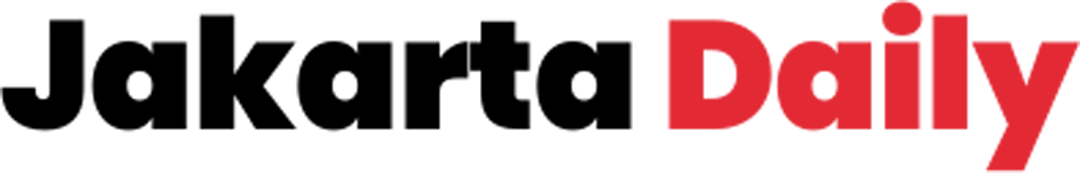The world of gaming has evolved far beyond simple joysticks and basic keyboards. Today, gaming peripheral advancements are at the forefront of innovation, transforming how players interact with virtual worlds, enhancing performance, and deepening immersion. For competitive esports professionals and casual enthusiasts alike, the right peripherals are no longer just accessories; they are critical tools that can provide a decisive edge, boost comfort, and revolutionize the entire gaming experience. This comprehensive article delves into the cutting-edge of gaming peripherals, exploring the latest breakthroughs in keyboards, mice, headsets, controllers, and other specialized gear. Discover how these intelligent devices are designed to optimize speed, precision, and tactile feedback, helping you unlock your full gaming potential and truly elevate your play.
Input Devices

The keyboard and mouse remain the primary input methods for PC gaming, and their evolution has been driven by the relentless pursuit of speed, accuracy, and durability.
A. Gaming Keyboards
Gaming keyboards are engineered for rapid response, tactile feedback, and extensive customization, offering significant advantages over standard office keyboards.
- Mechanical Switches: The most significant advancement in gaming keyboards is the widespread adoption of mechanical switches. Unlike membrane keyboards, each key has its own individual switch, offering:
- Tactile Feedback: A satisfying “bump” or “click” that confirms key actuation.
- Faster Actuation: Shorter travel distance required to register a key press, leading to quicker responses.
- Greater Durability: Mechanical switches are rated for millions of key presses, far outlasting membrane designs.Common switch types include Cherry MX (Red, Brown, Blue, Speed Silver), Razer Optical, and Gateron, each offering a distinct feel (linear, tactile, clicky) and actuation force.
- Actuation Point Customization (e.g., OmniPoint): Some advanced keyboards, like those with SteelSeries OmniPoint switches, allow users to customize the actuation point of each individual key. This means you can set a key to register with a feather-light touch for rapid inputs in competitive shooters or a deeper press for more deliberate actions.
- Programmable Macros and Remappable Keys: Gaming keyboards feature dedicated macro keys or allow for remappable keys, enabling users to assign complex sequences of commands (macros) to a single key press. This streamlines gameplay, particularly in MMOs or strategy games.
- RGB Lighting and Personalization: While often seen as aesthetic, per-key RGB lighting can be functional. It allows for customizable backlighting, highlighting important keys for specific games, and creating dynamic lighting effects that respond to in-game actions. Software suites allow for deep personalization of lighting profiles.
- Anti-Ghosting and N-Key Rollover (NKRO): These features are crucial for competitive gaming. Anti-ghosting prevents unintended key presses when multiple keys are pressed simultaneously, while NKRO ensures that every key press is registered, no matter how many keys are held down at once.
- Form Factors: Keyboards come in various sizes: full-size (with numpad), tenkeyless (TKL – no numpad), 60% (very compact, no function row or arrow keys), and custom layouts, allowing gamers to choose based on desk space and preference.
B. Gaming Mice
A gaming mouse is meticulously designed for high precision, rapid movement, and ergonomic comfort, providing a significant upgrade over standard mice.
- High DPI Sensors: Modern gaming mice feature high DPI (Dots Per Inch) optical or laser sensors that translate physical mouse movement into on-screen cursor movement with extreme accuracy. High DPI allows for precise aiming and quick turns in shooters, while lower DPI can be preferred for precision tasks. Many mice offer on-the-fly DPI adjustment.
- Lightweight Designs and Glide: Esports-grade mice prioritize a lightweight design (often with honeycomb shells) for minimal fatigue during long sessions and rapid movements. High-quality PTFE (Teflon) feet ensure smooth, effortless glide across mouse pads.
- Customizable Buttons and Profiles: Gaming mice typically feature multiple programmable buttons (beyond the standard left/right click and scroll wheel) that can be assigned to in-game actions, macros, or profile switching. Software allows for custom profiles for different games.
- Polling Rate: A high polling rate (e.g., 1000 Hz or 1ms response time) means the mouse reports its position to the computer 1000 times per second, resulting in virtually no input lag.
- Ergonomics and Grip Styles: Mice are designed with various ergonomic shapes to accommodate different grip styles (palm, claw, fingertip) and hand sizes, minimizing strain and maximizing comfort during extended play. Some mice even have adjustable weights or swappable side panels.
- Wired vs. Wireless: While wired mice offer zero latency and never need charging, wireless gaming mice have made significant strides, often matching or exceeding wired performance with proprietary low-latency wireless technologies (e.g., Logitech Lightspeed, Razer HyperSpeed). They offer unparalleled freedom of movement.
Audio Peripherals
Sound is a critical component of the gaming experience, providing tactical advantages and deepening immersion. Gaming headsets and external audio solutions are engineered for precise soundscapes and crystal-clear communication.
A. Gaming Headsets
A good gaming headset provides accurate positional audio cues and ensures clear communication with teammates.
- Positional Audio (Virtual Surround Sound): Many gaming headsets offer virtual 7.1 surround sound (or even more advanced spatial audio technologies like Dolby Atmos for Headphones or DTS Headphone:X). This simulates a multi-speaker environment, allowing players to pinpoint the direction of footsteps, gunfire, or other critical in-game sounds, providing a significant tactical advantage in competitive titles.
- Microphone Quality: A high-quality, often detachable, noise-canceling microphone is essential for clear communication with teammates, filtering out background noise and ensuring your voice comes through crisp and intelligible. Some mics feature a “flip-to-mute” function for convenience.
- Comfort and Design: Headsets are designed for long-wearing comfort, featuring padded earcups (often memory foam or breathable fabric), adjustable headbands, and lightweight designs to minimize fatigue during extended gaming sessions.
- Connectivity: Headsets can be wired (USB, 3.5mm) for reliability or wireless (2.4 GHz low-latency wireless or Bluetooth) for freedom of movement. Wireless options often include a dedicated dongle for stable connection.
- Driver Size and Sound Profile: Larger drivers (e.g., 50mm) often provide a fuller sound. Gaming headsets are often tuned with an emphasis on bass for impactful explosions and enhanced mid-range for clear voice chat, though some offer a flatter, more balanced profile for critical listening.
B. External Microphones
For streamers, content creators, and competitive players who demand the absolute best in voice clarity, external microphones offer superior audio quality compared to integrated headset mics.
- Condenser vs. Dynamic:
- USB Condenser Mics: Easy to set up, plug-and-play, ideal for streams and podcasts (e.g., Blue Yeti, HyperX QuadCast).
- XLR Condenser/Dynamic Mics: Professional-grade, requiring an audio interface but offering superior sound quality and more control (e.g., Shure SM7B, Rode NT1).
- Polar Patterns: Select a microphone with appropriate polar patterns (cardioid for focused voice, omnidirectional for multiple speakers) to minimize background noise.
- Accessories: Investing in a pop filter, shock mount, and desk arm can further improve sound quality and ergonomics.
Controllers and Specialty Peripherals

While keyboard and mouse dominate PC gaming, controllers and other specialized peripherals offer unique experiences for specific genres and platforms.
A. Game Controllers
Game controllers are essential for console gaming and preferred by many PC gamers for genres like fighting games, racing simulators, and platformers.
- Ergonomics and Haptics: Modern controllers prioritize ergonomic design for comfortable grip and extended play. Advanced haptic feedback (e.g., PlayStation DualSense’s adaptive triggers and nuanced vibrations) provides immersive tactile sensations that respond to in-game actions, making gameplay feel more realistic.
- Customizable Buttons and Paddles: “Elite” or “Pro” controllers (e.g., Xbox Elite Controller, SCUF controllers) offer remappable buttons, swappable thumbsticks, and additional back paddles. These paddles allow players to perform complex actions without lifting their thumbs from the analog sticks, providing a significant competitive advantage.
- Connectivity: Controllers connect wirelessly (Bluetooth, proprietary wireless) or via USB-C, offering low latency and flexibility.
B. Racing Wheels and Pedals
For racing game enthusiasts, a dedicated racing wheel and pedal set transforms the driving experience from casual to deeply immersive.
- Force Feedback: High-end racing wheels feature force feedback motors that simulate the sensation of the road, tire grip, and car handling, providing realistic resistance and vibrations that significantly enhance realism.
- Pedal Sets: Realistic pedal sets (throttle, brake, clutch) with progressive resistance mimic real car pedals, allowing for precise control over acceleration and braking. Load cell brakes offer even greater realism.
- Shifters and Handbrakes: Add-ons like sequential shifters or H-pattern shifters, and USB handbrakes further complete the simulation experience.
C. Flight Sticks and HOTAS Systems
For flight simulators and space combat games, a flight stick or a full HOTAS (Hands-On Throttle And Stick) system provides unparalleled control and immersion.
- Precise Control: These peripherals offer highly accurate control over aircraft maneuvering, throttle management, and weapon systems, essential for realistic flight simulation.
- Programmable Buttons: Numerous programmable buttons and hat switches allow for quick access to various in-cockpit functions.
D. Streaming Gear
For aspiring or professional streamers, specialized peripherals enhance content quality and audience engagement.
- Webcams: High-quality webcams (1080p, 4K) with good low-light performance are crucial for a clear presenter feed.
- Stream Decks: Devices like the Elgato Stream Deck offer a customizable interface with programmable LCD keys, allowing streamers to trigger scenes, launch applications, adjust audio, or engage with chat with a single press, streamlining live broadcasts.
- Capture Cards: For console streamers, an external capture card is essential for capturing high-quality gameplay footage from consoles to a PC for streaming or recording.
- Ring Lights/Key Lights: Good lighting ensures you look clear and professional on camera. Ring lights provide even, flattering illumination, while key lights offer more directional control.
Software and Ecosystems
The physical peripherals are only part of the equation. The underlying software, drivers, and integrated ecosystems play a crucial role in maximizing performance and customization.
A. Peripheral Software Suites
Most major gaming peripheral manufacturers provide dedicated software suites (e.g., Logitech G HUB, Razer Synapse, SteelSeries GG).
- Deep Customization: These suites allow for:
- DPI adjustment and profile creation for mice.
- Key remapping and macro programming for keyboards.
- EQ and spatial audio tuning for headsets.
- RGB lighting synchronization across devices.
- Cloud Profiles and Integration: Many allow you to save profiles to the cloud, making it easy to transfer your settings to new PCs. Some integrate with popular games to offer game-specific lighting or macro suggestions.
B. Driver Optimization
Ensuring your peripheral drivers are up-to-date is crucial for optimal performance, low latency, and stability. Outdated drivers can lead to compatibility issues or unexpected behavior.
C. Gaming Surfaces
A high-quality gaming mouse pad (or mouse mat) is an essential peripheral, often overlooked.
- Surface Types:
- Control Surfaces: Designed with more friction for precise, controlled movements, ideal for high-DPI players or those needing fine aiming control.
- Speed Surfaces: Smoother surfaces with less friction for rapid, sweeping movements, preferred by low-DPI players or those needing quick reactions.
- Size and Durability: Large mouse pads provide ample space for broad mouse movements. Look for durable materials, stitched edges (to prevent fraying), and non-slip rubber bases.
Emerging Technologies and Future Trends
The pace of innovation in gaming peripherals shows no signs of slowing, with several emerging technologies poised to redefine the gaming experience.
A. Haptic Feedback Integration
Beyond basic rumble, advanced haptic feedback technologies will become more prevalent across all peripherals.
- Full-Body Haptics: Imagine wearing a vest or gloves that provide nuanced tactile feedback, allowing you to feel explosions, bullet impacts, or even the texture of virtual objects. This will add an unparalleled layer of immersion to VR and traditional gaming.
- Keyboards with Programmable Tactility: Keyboards could feature haptic feedback in individual keys, allowing for customizable tactile responses that change based on in-game actions or user preferences.
B. Biometric Integration
Future peripherals might incorporate biometric sensors to provide real-time data about the player’s physical state.
- Heart Rate and Stress Monitoring: Mice or controllers could monitor heart rate and stress levels, allowing games or peripheral software to adapt difficulty, provide relaxation cues, or offer performance analysis based on physiological responses.
- Adaptive Ergonomics: Peripherals could dynamically adjust their shape or weight based on a user’s grip, hand size, or even fatigue, using internal motors to optimize comfort and performance.
C. AI-Powered Personalization
- Adaptive Sensitivity: AI could analyze a player’s gameplay patterns and automatically adjust mouse DPI or controller sensitivity on the fly to optimize performance for specific scenarios or game types.
- Predictive Input: Advanced AI could potentially predict player inputs, leading to even lower latency and smoother gameplay, especially in competitive settings.
- Smart Lighting for Awareness: RGB lighting could evolve beyond aesthetics to provide crucial AI-driven in-game alerts, visually cues for low health, ability cooldowns, or enemy proximity.
D. Cloud Integration and AI in Esports Training
- Cloud-Based Performance Analysis: Peripheral software could sync with cloud platforms to provide detailed performance analytics, breaking down metrics like aim accuracy, reaction times, and key presses, then offering personalized training routines.
- AI Coaching: AI could analyze your gameplay using data from your peripherals and offer real-time coaching advice or post-game insights, identifying strengths and weaknesses and suggesting improvements.
Purchasing Considerations
Choosing the right gaming peripherals requires careful consideration to ensure they align with your needs, budget, and gaming style.
A. Your Gaming Style and Genre
- FPS (First-Person Shooter) Gamers: Prioritize a lightweight, high-DPI mouse with a high polling rate and a fast-actuating mechanical keyboard.
- MMO/MOBA Gamers: Benefit from a mouse with numerous programmable side buttons and a keyboard with macro capabilities.
- Simulation Gamers (Racing/Flight): Invest in dedicated racing wheels/pedals or flight sticks/HOTAS systems.
- Casual Gamers: Focus on comfort, overall reliability, and good value over hyper-specialized features.
B. Budget and Value
- Tiered Options: Peripherals range from entry-level to high-end. Set a realistic budget and prioritize based on what will offer the most tangible benefit to your specific gaming habits. Sometimes, a mid-range product offers the best value.
- Brand Reputation and Reviews: Research reputable brands known for quality and customer support. Read user reviews and professional critiques.
C. Platform Compatibility
- PC vs. Console: Ensure peripherals are compatible with your gaming platform. While many PC peripherals are exclusive, some headsets and controllers work across multiple platforms.
- Connectivity: Decide between wired for maximum reliability/zero latency or wireless for freedom, considering battery life and potential latency of wireless options.
D. Ergonomics and Comfort
- Try Before You Buy: If possible, test peripherals in person to assess comfort, grip style, and key/switch feel. This is especially crucial for mice and keyboards.
- Adjustability: Look for adjustable features like detachable wrist rests, customizable weights in mice, or adjustable headbands in headsets.
Conclusion
The journey of gaming peripheral advancements is a testament to the relentless pursuit of peak performance and immersive experiences in the digital realm. From the satisfying click of a mechanical switch to the nuanced vibrations of haptic feedback and the precise tracking of a high-DPI mouse, these innovations are continuously pushing the boundaries of what’s possible in gaming.
For every gamer, whether you’re climbing the esports ranks or simply enjoying a single-player adventure, investing in the right peripherals can unlock new levels of skill, comfort, and engagement. By understanding the core technologies, evaluating your specific needs, and staying abreast of emerging trends, you can craft a gaming setup that not only looks impressive but truly elevates your play. The game is always evolving, and so should your gear.