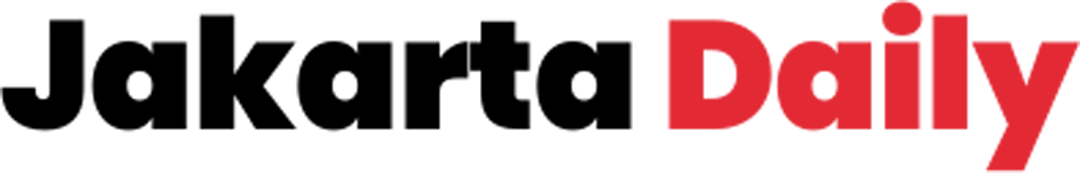In the modern digital household, where remote work, online learning, streaming entertainment, and smart home devices have become the new normal, a reliable internet connection is no longer a luxury—it’s the central nervous system of our daily lives. A slow, unstable, or easily compromised connection can disrupt productivity, strain relationships, and compromise personal security. The key to a seamless and secure digital life lies in building an Unbreakable Home Wi-Fi network. This isn’t about magical solutions, but a strategic approach to optimizing your network for speed, stability, and security. Understanding the common pitfalls, the core components of a robust network, and the actionable steps to future-proof your connectivity is your ultimate guide to a digital life without interruption.
The Connectivity Imperative

The modern home is a hyper-connected hub. A single family might have dozens of devices vying for bandwidth—laptops, smartphones, tablets, smart TVs, gaming consoles, security cameras, smart speakers, and thermostats. All of these devices require a stable and secure connection, making your Wi-Fi network the most important utility in your home.
A. The Hidden Costs of a Weak Network
A slow or unstable Wi-Fi connection has a ripple effect that extends far beyond a simple moment of frustration.
- Productivity Loss: For remote workers and online students, a weak connection means dropped video calls, slow file transfers, and frustrating lags, which can significantly impact productivity and professional reputation.
- Entertainment Disruption: A slow connection means buffering videos, lagging online games, and choppy audio, which can ruin a family movie night or a gaming session with friends.
- Smart Home Instability: A weak Wi-Fi signal can cause smart devices, from security cameras and smart locks to thermostats and lights, to fail or become unresponsive, compromising home security and convenience.
- Security Vulnerabilities: An unsecure network is an open invitation to hackers. It can be used to steal personal data, launch attacks on other devices, or compromise your home’s privacy and security.
- Family Stress: A slow or unstable Wi-Fi connection can be a source of constant frustration and conflict in a modern household, straining relationships and adding unnecessary stress to daily life.
B. The Pillars of a Strong Wi-Fi Network
A truly unbreakable Wi-Fi network is built on a foundation of three core pillars: speed, stability, and security.
- Speed: The speed of your Wi-Fi, or bandwidth, determines how much data can be transferred at one time. For a modern household with multiple users and devices, a high-speed connection is non-negotiable.
- Stability: Stability refers to the consistency of your connection. A stable network has a strong, consistent signal without dropped connections or sudden slowdowns.
- Security: Security is about protecting your network from unauthorized access. A secure network is encrypted with a strong password and has a firewall that blocks malicious traffic.
Building Your Unbreakable Wi-Fi

Building an unbreakable Wi-Fi network is a strategic process that involves a combination of hardware, software, and configuration changes. It’s a journey that can be broken down into five actionable steps.
A. Your Internet Service and Router
The quality of your Wi-Fi begins with your internet service provider (ISP) and the router you use.
- Internet Speed:A. Assess Your Needs: Before you choose an ISP, assess your needs. How many people in your household are using the internet? What are they using it for (streaming, gaming, remote work)? A household with multiple 4K streamers and online gamers will need a much faster connection than a single person who just uses email.B. The New Standard: For a modern household, a speed of at least 100 Mbps (megabits per second) is the new standard, but for a truly future-proof connection, a gigabit (1,000 Mbps) plan is becoming increasingly popular.
- The Router:A. Upgrade Your Router: The router that your ISP provides is often a basic model that may not be able to handle the demands of a modern household. Upgrading to a new, high-performance router is the single most impactful thing you can do to improve your Wi-Fi.B. Wi-Fi 6 and 6E: A modern router should be Wi-Fi 6 or Wi-Fi 6E compatible. Wi-Fi 6 is the new standard, offering faster speeds, better performance in crowded networks, and improved efficiency for smart devices. Wi-Fi 6E operates on a new 6 GHz band, which is less congested and offers even faster speeds.
C. Mesh Wi-Fi Systems: For larger homes or homes with multiple floors, a mesh Wi-Fi system is a game-changer. It uses multiple access points to create a single, seamless network that covers every corner of your home, eliminating dead zones and providing a stronger, more stable signal.
B. Optimize Your Home’s Wi-Fi Environment
Once you have the right hardware, the next step is to optimize the physical environment of your home.
- Router Placement:A. Central Location: Place your router in a central, open location in your home, away from walls, large objects, and other electronics. The higher it is, the better.B. Avoid Obstructions: Thick walls, metal appliances, and even large pieces of furniture can obstruct your Wi-Fi signal. Avoid placing your router in a closet or behind a TV.
C. Avoid Interference: Place your router away from other electronics, such as microwaves, cordless phones, and Bluetooth speakers, as they can interfere with your Wi-Fi signal.
- Choose the Right Frequency:A. 2.4 GHz vs. 5 GHz: Your router broadcasts on two frequencies. The 2.4 GHz band is slower but has a longer range and can penetrate walls better. The 5 GHz band is faster but has a shorter range. For most modern devices, a 5 GHz connection is preferred.B. Band Steering: Most modern routers have a “band steering” feature that automatically directs devices to the best frequency.
- Change Your Wi-Fi Channel:A. Congestion: If you live in an apartment building or a crowded neighborhood, your Wi-Fi channel may be congested with other networks.B. Manual Adjustment: You can use a free Wi-Fi analyzer app to identify the least congested channel and manually adjust your router’s channel to it.
C. Secure Your Network
A secure network is the foundation of a safe digital life. These steps are non-negotiable.
- Change the Default Password:A. Router Password: The default password for your router’s administration panel is often a simple one. Change it immediately to a long, complex password.B. Wi-Fi Password: Change the default Wi-Fi password to a long, complex, and unique password that is difficult to guess.
- Wi-Fi Encryption:A. WPA2/WPA3: Ensure your router is using WPA2 or WPA3 encryption. WPA3 is the newest and most secure standard.B. Avoid WEP: Avoid WEP encryption, which is an old, easily compromised standard.
- Create a Guest Network:A. Isolation: Set up a separate guest network with its own password for visitors. This isolates them from your main network, protecting your private devices and data.B. No Access: The guest network should not have access to your private files, printers, or other devices.
- Disable Wi-Fi Protected Setup (WPS):A. Vulnerability: WPS, which allows you to connect a device with a simple button press, has a major security vulnerability that can be exploited by hackers.B. Manual Connection: Disable WPS and manually connect your devices with your Wi-Fi password.
- Use a Firewall:A. Router’s Firewall: Ensure your router’s built-in firewall is enabled. It monitors and controls incoming and outgoing network traffic, blocking unauthorized access.B. Computer’s Firewall: Also ensure your computer’s built-in firewall is enabled.
D. Optimize Your Network’s Performance
Beyond hardware and placement, software settings can be used to optimize your network’s performance.
- Quality of Service (QoS):A. Prioritization: QoS is a feature in your router that allows you to prioritize certain devices or applications over others.B. Gaming and Streaming: You can use QoS to prioritize your gaming console or your smart TV, ensuring that they have the bandwidth they need for a smooth, lag-free experience.
- Router Firmware Updates:A. Security and Performance: Router manufacturers regularly release firmware updates to patch security vulnerabilities and to improve performance.B. Check for Updates: Check for and install new firmware updates regularly. Many modern routers have an automatic update feature.
- Restart Your Router:A. The Simple Fix: The most common fix for a slow or unstable connection is often the simplest.B. Refresh: Restarting your router can clear its memory and refresh its connection to your ISP, often resolving a variety of issues.
E. The Smart Device Factor
The proliferation of smart devices in your home creates new vulnerabilities. These steps are crucial for protecting your smart home.
- Change Default Passwords:A. Device Passwords: Many smart devices have a default password that is easy to guess. Change it immediately to a long, complex, and unique password.B. Router Permissions: Use your router’s settings to control which devices can access your network and which cannot.
- Keep Devices Updated:A. Firmware Updates: Smart devices, like routers, have firmware that needs to be updated regularly to patch security vulnerabilities.B. Check for Updates: Check for and install new firmware updates for all your smart devices. Many have an automatic update feature.
- Isolate Your Smart Devices:A. Guest Network: Connect your smart devices to your guest network, which isolates them from your main network, protecting your private devices and data.B. VLANs: For advanced users, a separate VLAN (Virtual Local Area Network) can be created to isolate smart devices from the rest of the network.
Conclusion
A strong, stable, and secure Wi-Fi network is the foundation of a modern digital life. Building an Unbreakable Home Wi-Fi is a strategic process that involves a combination of hardware, software, and configuration changes. It’s an investment in your productivity, your entertainment, your security, and your peace of mind.
By choosing the right internet service and a modern router, optimizing your home’s Wi-Fi environment, securing your network with strong passwords and encryption, and managing your smart devices, you can transform your digital life from a source of frustration into a seamless, secure, and effortless experience. The digital world is here to stay, and a strong Wi-Fi network is the ultimate tool for navigating it with confidence and security.